The LDPlayer tool easily runs Android video games on PC. This installer downloads its own emulator together with Internet Cafe Simulator, adapting the controls for keyboard and mouse so you can play it on Windows. No special knowledge is required since the tool automatically installs everything you need to play.
Manage your own Internet café
Once you've started your adventure in Internet Cafe Simulator, you just have to follow the indications that will occasionally appear on the screen. One of the most striking aspects of the game is that it provides you with a very realistic first-person adventure. Every room of your brand-new business is designed in 3D, which will further enhance your gaming experience. And, as if this weren't enough, you can slide the mouse over any part of the screen to view the setting you're in from any angle.
Install equipment
As you'll see, the mechanics of Internet Cafe Simulator are the same as in most simulators. In this case, your mission is to develop your own Internet café by installing PC equipment and hiring people to start working there. But keep in mind that you'll have to pay the rent just like in real life. So try to expand your business by strategically acquiring new goods whenever you see fit.
Download Internet Cafe Simulator on PC and enjoy this entertaining simulator where you'll have fun interacting with your environment to run the best Internet café the city's ever seen.














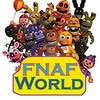















Comments
Computer game shop
Very good
Beautiful